FulfillKit API v1
Getting Started
Welcome to the FulfillKit API v1.
You can use this API to access FulfillKit's API endpoints, which can help you integrate with our systems.
API Endpoint
API calls for FulfillKit API v1 should be started with this URL: https://api.fulfillkit.com/v1
Authentication
In order to use FulfillKit API v1, you need to have a valid API Private Key. You can request an API Private Key in the FulfillKit Dashboard > API
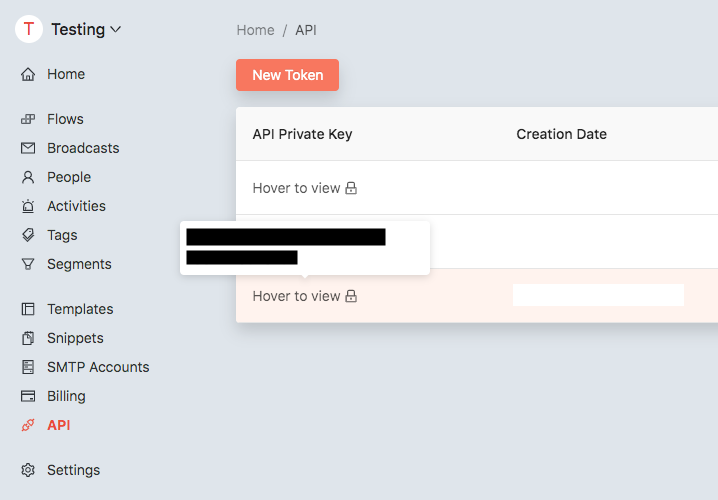
All API calls require the api_token parameter.
api_tokenneeds to be one of your valid API Private Key
Here is a piece of sample code, where
api_tokenis required :
curl -X POST https://api.fulfillkit.com/v1/tags/<tag_id>/add_person\
-H "Content-Type: application/json; charset=utf-8"\
-d '{ \
"api_token": "<your_private_api_token>",\
"email": "test@test.com"\
}'
Make sure to replace
your_private_api_tokenwith your API Private Key.
Tag
List all Tags
curl -X POST https://api.fulfillkit.com/v1/tags\
-H "Content-Type: application/json; charset=utf-8"\
-d '{ \
"api_token": "<your_private_api_token>",\
}'
The above command returns JSON structured like this:
{
"tags": [
{
"id": 1,
"Name": "Tag #1"
}
]
}
HTTP Request
GET https://api.fulfillkit.com/v1/tags
Query Parameters
| Parameter | Required | Description |
|---|---|---|
| api_token | true | API Token of the designated project |
Add a Person to a Tag
curl -X POST https://api.fulfillkit.com/v1/tags/<tag_id>/add_person\
-H "Content-Type: application/json; charset=utf-8"\
-d '{ \
"api_token": "<your_private_api_token>",\
"email": "test@test.com"\
"first_name": "Test"\
}'
The above command returns JSON structured like this:
{
"success": true
}
This endpoint add a person to an existing Tag.
If the person doesn't exist yet, the Person record will be automatically created. If the Person already exists, attributes such as first_name will be overwritten.
HTTP Request
POST https://api.fulfillkit.com/v1/tags/<tag_id>/add_person
Query Parameters
| Parameter | Required | Description |
|---|---|---|
| api_token | true | API Token of the designated project |
| tag_id | true | ID of the Tag |
| true | Email address of the person | |
| first_name | false | First name of the person |
Flow
List all Flows
curl -X POST https://api.fulfillkit.com/v1/flows\
-H "Content-Type: application/json; charset=utf-8"\
-d '{ \
"api_token": "<your_private_api_token>",\
}'
The above command returns JSON structured like this:
{
"flows": [
{
"id": 1,
"Name": "Flow #1"
}
]
}
HTTP Request
GET https://api.fulfillkit.com/v1/flows
Query Parameters
| Parameter | Required | Description |
|---|---|---|
| api_token | true | API Token of the designated project |
Subscribe a Person to a Flow
curl -X POST https://api.fulfillkit.com/v1/flows/<flow_id>/subscribe\
-H "Content-Type: application/json; charset=utf-8"\
-d '{ \
"api_token": "<your_private_api_token>",\
"email": "test@test.com"\
"first_name": "Test"\
}'
The above command returns JSON structured like this:
{
"success": true
}
This endpoint add a person to an existing Flow.
If the person doesn't exist yet, the Person record will be automatically created. If the Person already exists, attributes such as first_name will be overwritten.
HTTP Request
POST https://api.fulfillkit.com/v1/flows/<flow_id>/subscribe
Query Parameters
Parameter | Required | Description api_token | true | API Token of the designated project --------- | ------- | ----------- flow_id | true | ID of the Flow email | true | Email address of the person first_name | false | First name of the person
Errors
FulfillKit API v1 uses the following error codes:
| Error Code | Meaning |
|---|---|
| 400 | Bad Request -- Your request is invalid. |
| 401 | Unauthorized -- Your API key is wrong. |
| 404 | Not Found -- The specified resource could not be found. |
| 429 | Too Many Requests -- You might be requesting too many requests. |
| 500 | Internal Server Error -- We had a problem with our server. Try again later. |

